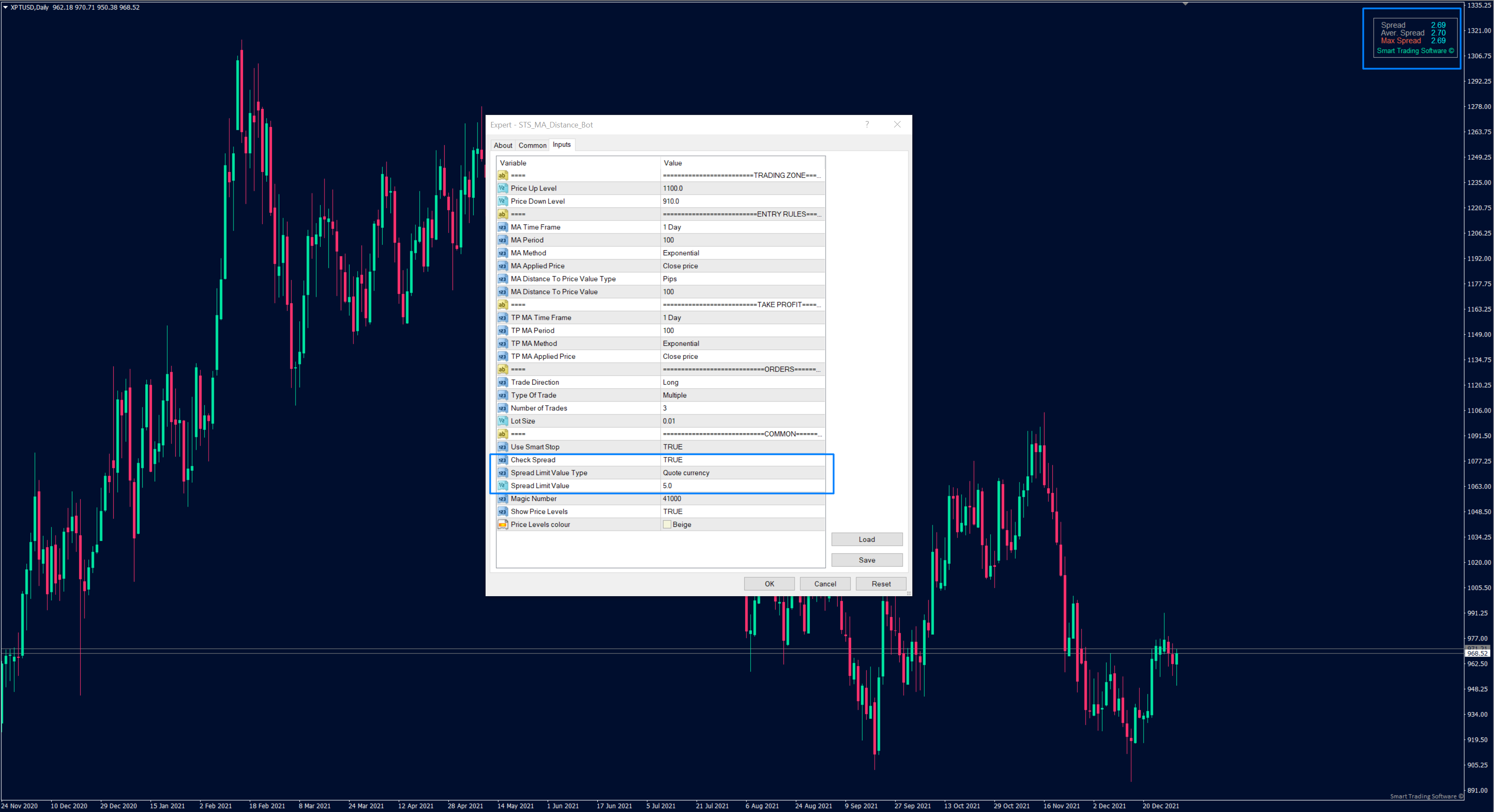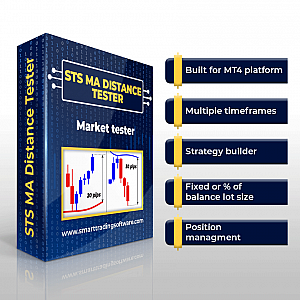STS_Spread_indicator for Meta Trader 4 is designed to show the current spread of the broker you are trading with in real time. The window in the upper right corner of the chart shows the current, the average and the maximum spread, calculated for the time since the chart was active.
Depending on the market you are trading, you can choose to display the Spread in Pips, Points or in the Quote currency. That way you can see more relevant data.
For example, choosing Quote currency will facilitate your trading in the Crypto markets or the Precious Metals markets, where STS_Spread Indicator will show you the currency value of the spread.
When trading Indices, you can set the spread values in points, where one point is equal to one unit change in the price of the index.
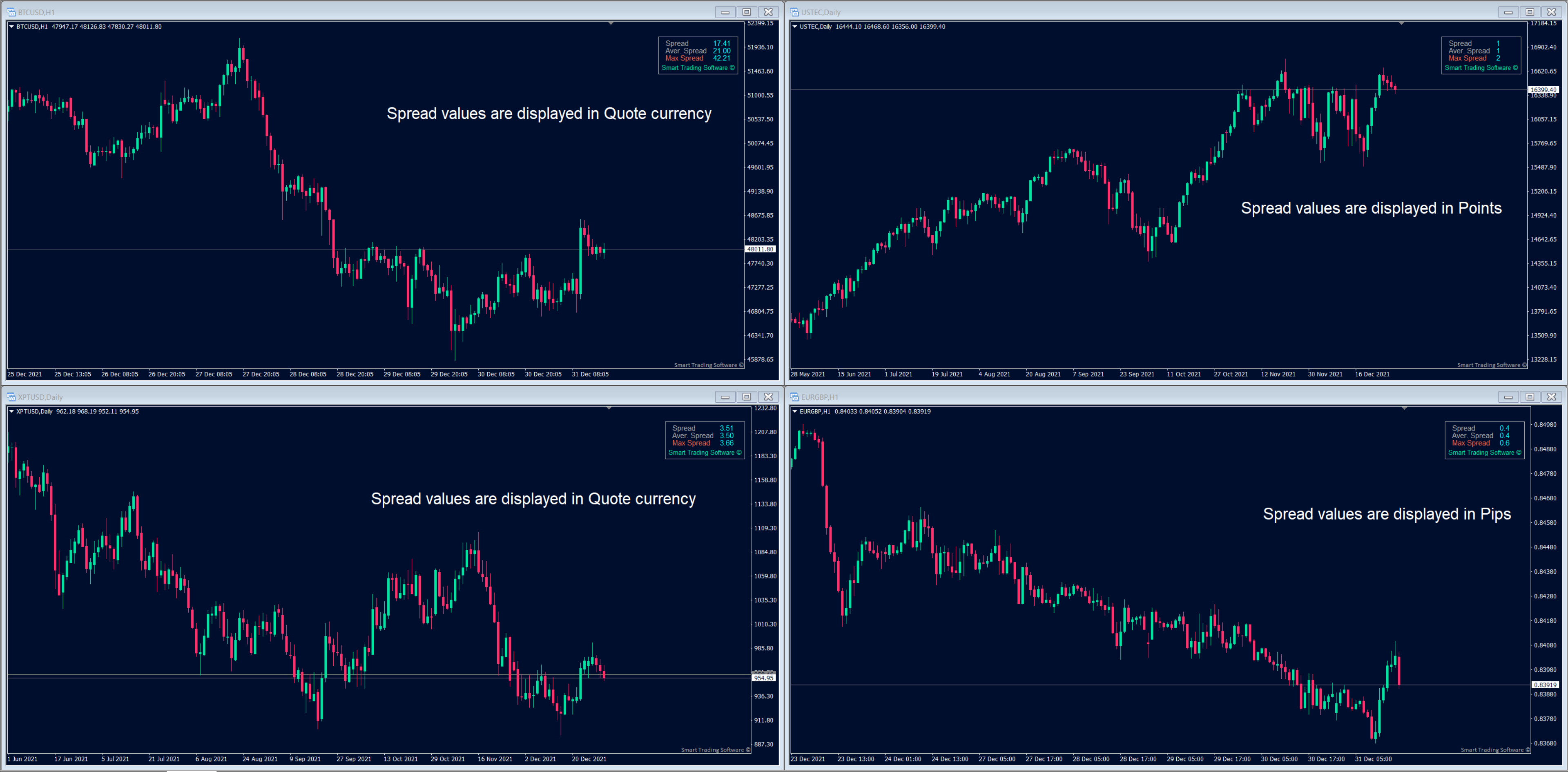
We, at Smart Trading Software, use the indicator to set protection against wide spread in our robots. All our Trading Robots have the option not to open and close positions if the current spread is larger than the preset value in the robot. STS_Spread_Indicator makes it easier to choose what values should be used, by showing the current and the maximum spread of the respective currency pair. To facilitate trading in the different markets, the spread can be calculated in Pips, Points or in Quote currency.
For example, choosing Quote currency will facilitate your trading in the Crypto markets or the Precious Metals markets, where STS_Spread Indicator will show you the currency value of the spread. When trading Indices, you can set the spread in points, where one point is equal to one unit change in the price of the index. Pips are the perfect solution for all currency pairs in the Forex market. As pip is the most widely used measure for one-unit change, this way of presenting the spread is most facilitating.