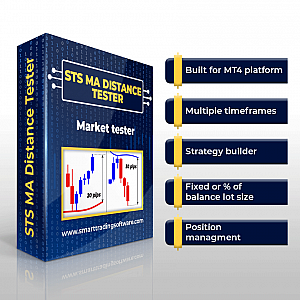STS_Zig_Zag_Bot opens positionson on new values of the Zig Zag indicator, which is used to determine the length of the last swing and for smoothing of the directional movement.
Example 1:
The Trading Robot opens short positions at the first descending value of the 12-period Zig Zag (indicating swing high) and closes the trade for profit at the first ascending value of the 12-period Zig Zag indicator (indicating swing low).
Example 2:
The Trading Bot opens long positions on BTC/USD at the first descending value of the 12-period Zig Zag indicator (indicating swing low) and closes the trade for profit at the first ascending value of the 12-period Zig Zag indicator (indicating swing high).
This Expert Advisor can be used for opening positions both in markets that are in trend and in range.
Example 3:
The Bot opens trades in both directions within a preset trading zone with upper and lower range limits. In this example - a short trade is opened when the 12-period Zig Zag indicates a swing high and then closed for profit when the 12-period Zig Zag indicates a swing low.
The Trading Robot opens a long trade when the 12-period Zig Zag indicates a bottom and closes it for profit when the 12-period Zig Zag indicates a top.
When the price breaks out of the pre-set trading zone, the Robot will close all open positions and will not open new ones.
Example 4:
To multiply the effect of the strategy, STS_Zig_Zag_Bot has the option to open up to 50 trades in one direction if the set conditions continue to be present with each new candle on the selected timeframe.
Settings:
STS_Zig_Zag_Bot has 4 main sections in Settings.
✓ You determine the timeframe and the period of the Zig Zag indicator for the entry;
✓ It can open one or more than one trades;
✓ You choose the direction - long, short or both;
✓ You choose the volume of the transaction;
✓ You choose the trading zone (levels) in which the robot to work. When breaking out of the preset zone, the Robot will not open new trades and will close all open ones at the levels you have set;
✓ These levels also act as Stop Loss for the open positions.